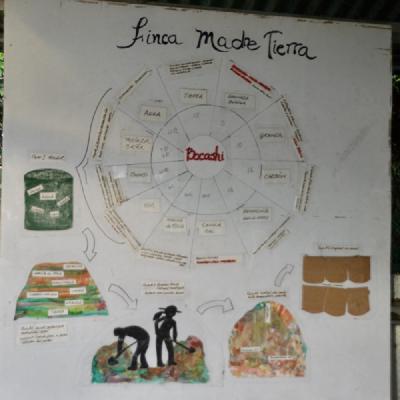Finca Madre Tierra, Monteverde
Finca Madre Tierra was the first carbon-neutral farm in Costa Rica and we were really excited to visit and learn more about it. We met at reception at 2pm to travel with Oscar, one of the people who run the farm, to travel to the farm, which was about 25 minutes away from the hotel. When we arrived, we were greeted by the farm dogs and the sounds of the animals who after washing our hands we went inside the barn to meet.
First we got to feed the donkeys and then Laura and Abi had a go at milking the cow. Some of the milk was then put into bottles for the young animals and Abi and Jessica fed it to the calves and lambs. The milk from the cows is also used in making cheese for the hotel.
After the animals had been fed, it was time to head outside and learn how to ride the horses. I was first onto my horse and successfully managed to guide it around and over to the water trough, but it wasn't interested in drinking any. We rode for about 45 minutes up and down the stony paths, through the forest and across streams. At one point Oscar stopped and signalled we should all stop behind him as he'd seen a snake - a pit viper in the tree at the side of the path.
We then went back to the barn and had a go at making our own tortillas, which we ate with home-made cheese and eggs from the farm along with aguadulce and farm grown coffee to drink.
After eating we were taken on a walking tour of the farm where we got to see how the farms puts sustainability into action throughout all the different things they produce. We started by visiting the cheese factory where they make the cheese for the hotel from the cows milk. They make the cheese in the mornings, so we got to taste some of the different types of cheeses and see the smoker in action - they burn discarded rice husks to get the smoke, which then are re-used again in the compost mixture they make.
After the cheese we saw the forest to the side of the farm where they've been re-foresting an area and told how they've been working with scientists to study how to get the most effective balance to build a sustainable farming practise. We then went on to visit the coffee plantation, where they grow a particular species of coffee that is best suited to organic growth and less susceptible to coffee
Crushing sugar cane to drink
on to Hanging bridges