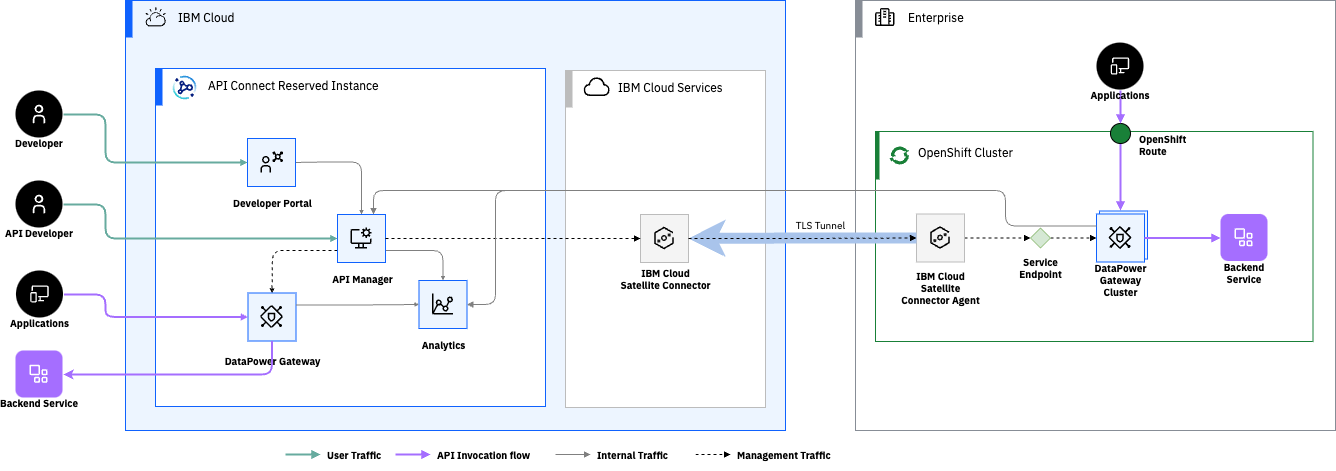TheCompoChallenge - Photography
For 5 weeks, Hiro ran a photography challenge series with the aim to focus on different techniques in photographic composition each week. I joined in from the start and found it really insightful to try and use the particular techniques during the week as I took photos. Some of these were much harder to find opportunities for than others and it was interesting to see other peoples photos shared on social media during the challenge as well.
Here are the photos I took with each technique during the challenge (and a couple I added in subsequently)
1. The Rule of Thirds
The Rule of Thirds challenge is all about getting your subject out of the middle of the frame.
2. Lines
Leading lines are lines within the frame of your shot that naturally draw the viewer’s eye to your subject.
Diagonal lines accomplish something similar but don’t always have to point directly at your subject
3. Frames
This technique asks you to find ways to create a frame around your subject in your composition. This might be a doorway, a trellis, trees hanging over a path, a window, shadows around a patch of light, and so on.
I struggled with this one - whilst I found possible frames - there wasn't a subject around to frame them with! After the week I managed to get this one with the blossom framing the building at the University of Birmingham:
4. Subject Isolation + Contrast
Contrast is a really cool element of photography that can be used a lot of different ways. It could be very visual by putting a brightly lit subject against a dark background, or color based by contrasting a bright red rose against green foliage, or even conceptual with something like capturing someone who is clearly quite happy on a bus surrounded by dour fellow passengers.
5. The Golden Spiral
The Golden Spiral technique is all about leveraging the elements in your photo to draw your viewer's eyes around the frame en route to settling on your principal subject.
Again I didn't manage to get any photos for this one but am hoping to try in the future.